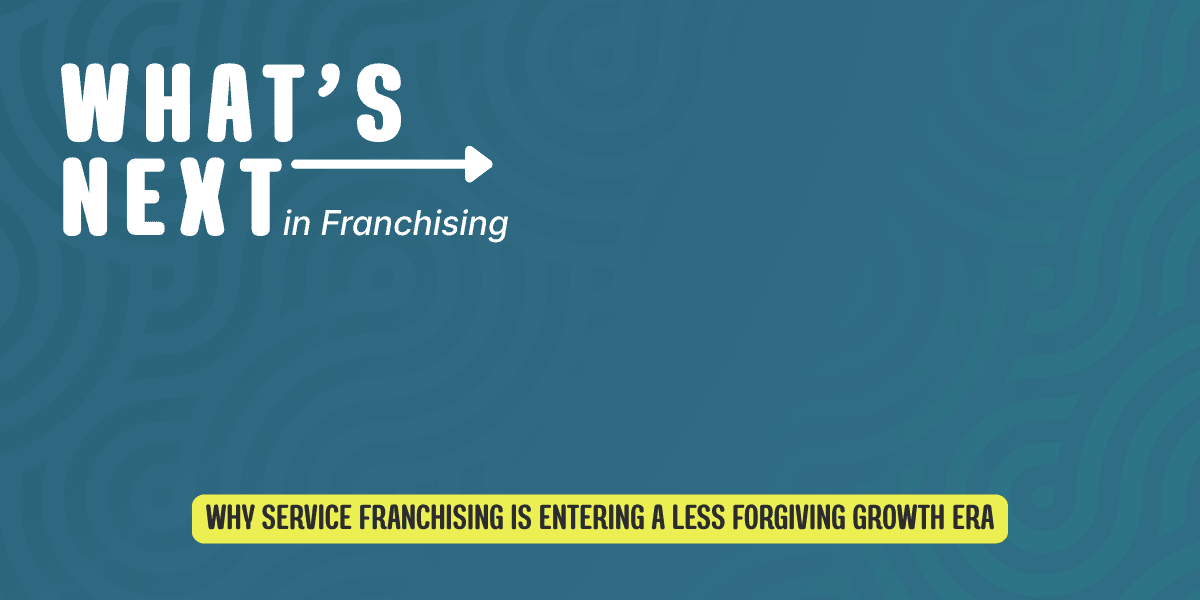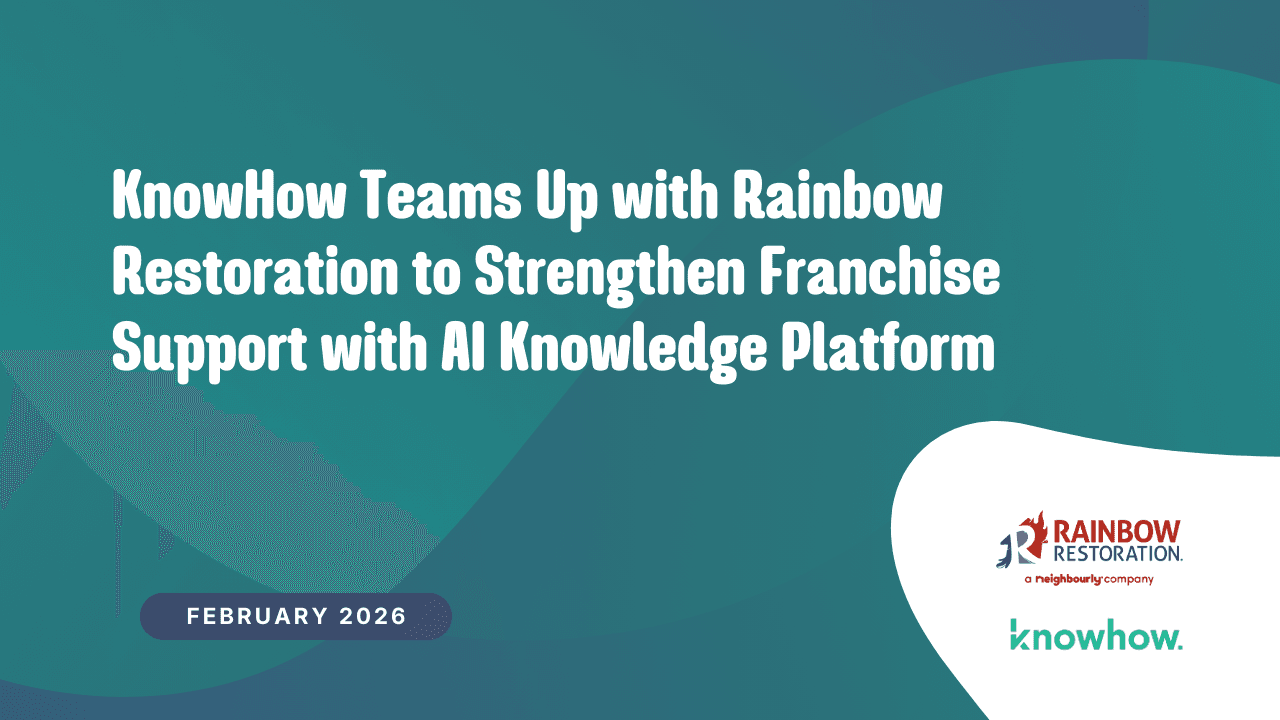The Top 5 Photo Documentation Software for 2025



A picture is worth a thousand words, and nowhere is this more true than in the restoration industry. Between insurance carriers, homeowners, and third-party administrators, every job has multiple stakeholders invested in the details.
Clear and comprehensive photo documentation can often make all the difference, turning a potentially complicated restoration project into a smoother, faster experience for everyone. It’s the difference between claims stuck in endless back-and-forths and those that flow easily through the approval process, leading to faster payments and more efficient operations.
Choosing the right photo documentation tool is critical to how your restoration business operates. But with so many options out there, we understand that this can be an uphill task. That’s why the KnowHow team tapped into the industry's collective wisdom in our newly released 2024 C&R State of the Industry Report to bring you a list of the top photo documentation tools for 2025.
These aren't just our selections; they are the top photo documentation tools handpicked by restorers for restorers going into 2025.
Need a Quick Summary?
Here's our list of the top 5 photo documentation software chosen by restorers in our 2024 C&R State of the Industry Report:
1. Encircle
2. Docusketch
3. Matterport
4. CompanyCam
5. Magic plan
Read the full article below for a detailed description of each software and their respective features.
1) Encircle
Best for: All-in-one documentation and inventory management
For the second year in a row, Encircle sets the standard as the top photo documentation software for the property restoration industry. It offers a comprehensive, all-in-one approach to documentation—capturing the entire scope of damage with detailed before, during, and after photos, along with annotated images for added clarity. With powerful, intuitive reporting features, Encircle simplifies the creation of insurance-ready reports, making claims clear, credible, and thoroughly documented for all stakeholders.
Key Features:
- Comprehensive Photo & Video Documentation: Encircle helps you capture high-quality photos and videos for detailed and effective reporting.
- Efficient Data Management: Thanks to features like automated photo labeling, voice-to-text notes, and quick capture, you can save time and device storage.
- Enhanced Team Communication: Standout features like real-time video scoping ensure everyone is aligned and involved throughout the restoration process.
2) Docusketch
Best for: 360° photo tours and making accurate sketches
Docusketch has moved up a spot from third place last year to claim the second position this year, and it’s clear why it’s gaining momentum. Combining 360° panoramic images with easy-to-use sketching tools, Docusketch makes restoration documentation more effective and efficient. It helps restorers capture a complete visual record of any site, making it straightforward to document damage and create accurate floor plans.
Thanks to Docusketch, restoration teams have a versatile, reliable tool to cover every angle, allowing them to stay organized and work confidently.
Key Features:
- 360° Panoramic Capture: With Docusketch, you can easily capture every site detail with immersive 360° photos, ensuring nothing is missed in documentation.
- Instant Sharing & Collaboration: Share detailed room tours instantly from the job site with back-office teams and adjust on the fly.
- Integrated Sketch Generation: Automatically generate accurate digital floor plans from 360° images, compatible with Xactimate and CoreLogic.
3) Matterport
Best for: 3D visualization and virtual walkthroughs
Matterport elevates restoration documentation with its advanced 3D imaging technology, allowing users to create immersive virtual walkthroughs of job sites. This feature is particularly valuable for large or complex projects, where visualizing the entire space can significantly enhance planning and decision-making. While its capabilities might exceed what’s needed for straightforward documentation, Matterport's detailed digital twins and in-depth spatial insights make it a top choice for contractors aiming to offer a premium, high-quality service.
Key Features:
- 3D Digital Twins: Matterport’s digital twins do more than create 3D virtual tours; they transform your properties into valuable, actionable data. With features like detailed layouts, informative labels, precise measurements, and comprehensive analytics, Matterport's advanced AI provides instant access to insights that change how you interact with your spaces.
- Field Management: Thanks to stand-out features, Matterport allows for easy field collaboration, communication, and coordination.
4) Company Cam
Best for: Seamless team collaboration
CompanyCam is a must-have for restoration contractors because of its simplicity and ease of collaboration. It lets you quickly snap, tag, and organize photos, all of which sync automatically to the cloud, ensuring nothing gets missed. The app's photo timeline is handy for tracking project progress, making it easy to carry clients and team members every step of the way. With an emphasis on ease of use, CompanyCam is ideal for contractors who need a straightforward, team-friendly tool that everyone can adopt effortlessly.
Key Features:
- Unlimited Cloud Storage: With no limits, you can store unlimited photos and videos without worrying about space limitations on CompanyCam.
- Automated Organization: Photos are time-stamped, tagged, and instantly available to the entire team, transforming simple photos into powerful communication tools.
- Real-Time Updates: The project timeline feature allows you to share live project updates with clients and subcontractors seamlessly.
5) MagicPlan
Best for: Comprehensive photo documentation and project management
MagicPlan has risen from 6th place last year to 5th this year, signaling its growing popularity among restoration contractors. More than just a photo storage app, MagicPlan is designed for restorers looking for comprehensive documentation. With features like organized photo galleries, 360° virtual tours, and precise photo mapping onto floor plans, MagicPlan provides a detailed and clear overview of any job.
It also helps contractors generate shareable photo reports and collaborate efficiently through a centralized platform. Thanks to unlimited cloud storage, MagicPlan is ideal for large-scale projects, ensuring all documentation is stored securely and accessible whenever needed.
Key Features:
- Project Management: Take notes and annotate icons on MagicPlan so nothing is overlooked. Capture your observations, insights, and findings and add them to your project.
- Data-Sharing: Keep your colleagues up-to-date with real-time data from the field.
- 360° Virtual Tours: Capture everything and experience the full extent of a space, adding another layer of depth to project documentation.
Conclusion:
Choosing the right photo documentation software depends on your specific needs as a restorer. Whether you need advanced features for detailed documentation or seamless team collaboration, there’s a photo documentation software here for you.
Case in point: MagicPlan simplifies documentation, while CompanyCam keeps teams connected with real-time updates. Ultimately, the best photo documentation software is the one that keeps your projects organized, makes communication effortless, and ensures that every job is thoroughly documented.
Looking for training to help your team adopt any of these software? That's where KnowHow, the go-to resource for rapid onboarding and worker training in the restoration industry, comes in. KnowHow provides in-office training and on-the-field support, helping your team master these tools quickly. Find out “how” at tryknowhow.com