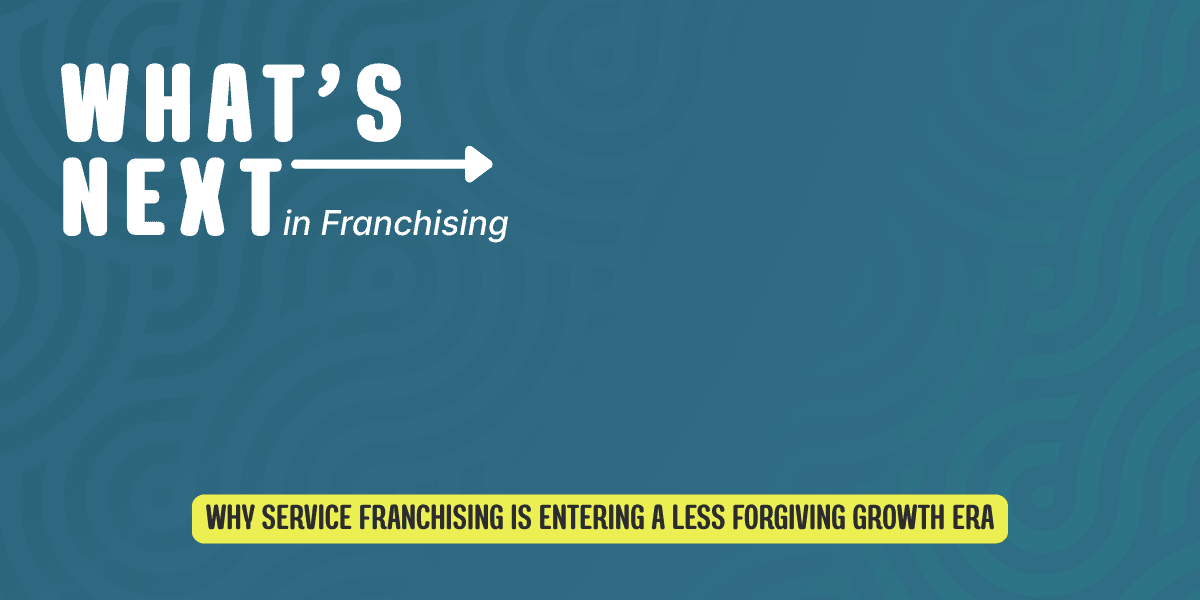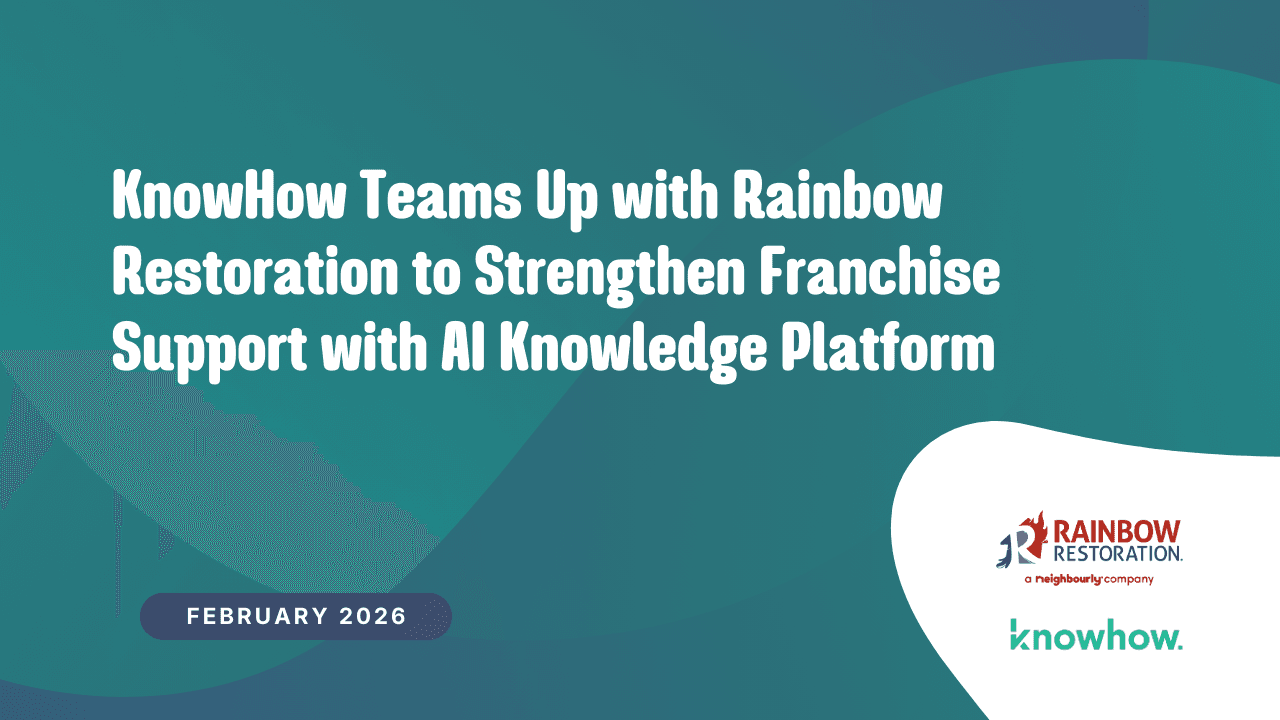The Ultimate Guide to Finding Answers On-The-Job



When you need an answer to a question, what’s your go-to move? Chances are, you would simply reach into your pocket, swipe up on your phone, and start typing it into Google or YouTube. Quick and easy, right?
But what if you needed to know how to complete a process like mitigating a category 1 water loss according to your company's specific SOPs? Unfortunately, Googling “How do I begin pumping water out of a basement according to my company's SOPs?” won’t cut it.
You'd likely either start digging through your 3-ring binder of SOPs or take the “easier” route of calling your manager.
But here’s the thing about searching through manuals or calling your manager for answers: It isn’t always the fastest way, it can be disruptive, and depending on who you call or text, you might get different answers.
How Restorers are Getting Expert Answers, Fast
You can't Google your company's SOPs, but you can certainly "Magic Search" them. KnowHow—the app for on-demand guidance—launched Magic Search in 2023, and it helped save restorers over 90,000 hours that year alone.
In this guide, we'll explain how it works, how to use it effectively, and how it can save your whole team time on critical jobs.
Magic Search: Just Ask Howie
Magic Search is like having an expertly trained mentor available 24/7, just like if you were to call your manager to get an answer. Except it’s instant and wastes nobody’s time. You get the answers you need to restore with confidence, fast.
We love Magic Search so much at KnowHow that we even decided to give the Artificial Intelligence behind it a name. So, say hello to Magic Search, powered by Howie!
How Does Magic Search Work?
Howie reads, understands, and memorizes all the documents in your KnowHow Hub, so when you have a question, he can give you a direct answer instead of just linking to a document or PDF to read through.
Who trains Howie? You do! Simply drag and drop all your your SOPs, PDFs, and company documents into your KnowHow Hub. Once all documentation and how-tos are in KnowHow, Howie gets to work studying the content.
If you’re worried that you don’t have enough documentation to make KnowHow useful, don’t be. Every KnowHow hub starts with a solid foundation, and you help build it from there. With thousands of expertly-written processes in our template library to choose from, plus powerful tools that make it easy to draft, edit, and refine documentation, KnowHow makes it easier to become a process-driven company, fast.
Here’s How to Get Started
Start by uploading your Standard Operating Procedures (SOPs), training manuals, and other relevant documents into your KnowHow Hub. These uploads fall into two categories:
- Processes: You can upload pre-existing SOPs that the system reads and converts into editable, step-by-step guides for your team. Alternatively, you can create new processes manually with the help of Howie.
- Documents: These include PDFs and files, such as manuals or regulatory guidelines. Unlike Processes, when documents are uploaded directly, they remain in their original format and are accessible for reference.
After upload, Howie reads through all these processes, SOPs, and documents, studying and indexing the information. With leading AI-technology, Howie's able to search through your company-specific documentation, providing fast and accurate responses to on-the-job questions.
Using Magic Search
Whether you're on-site or in the office, Magic Search is always at your fingertips—accessible from both desktop and mobile versions of KnowHow. It’s located right at the top of every KnowHow Hub and lets you and your team quickly find answers by simply typing your question into the search bar.
When searching, there’s no need for perfect grammar or spelling—Magic Search understands questions asked in everyday language, even with spelling mistakes.
Advanced Features of Magic Search
Magic Search is constantly evolving. Now, it’s not just a tool for finding information fast—it’s packed with powerful features to streamline your work.
Mathematical Calculations
Howie can do all the math for you and answer on-the-spot calculations using the specific data from your SOPs. This feature is incredibly useful for tasks that require quick and accurate calculations without the need to manually crunch numbers or refer to separate documents.

Next-Step Guidance
Another standout feature of Magic Search is its ability to provide next-step guidance. When you're in the middle of a task and unsure what comes next, Howie can direct you based on the relevant SOPs. Simply ask, “What’s the next step in this process?” and Howie will tell you what to do next.

Multilingual Support
KnowHow can help ensure everyone feels supported, regardless of their preferred language. When searching with Magic Search, staff get easy-to-understand guidance in English, Spanish, and French without management needing to translate any documentation. Howie’s responses will be in the preferred language set on their device

Search Filters: Find Exactly What You Need Every Time
Every now and then, finding that one elusive piece of information requires a little finesse. To help you zero in on the precise information you're looking for, we’ve got a couple of handy features to refine your searches.
Exact Match
If you're not looking for Howie to explain next steps, but instead want to find a specific process or document, the Exact Match feature is your solution. Toggle on Exact Match at the top right of the Magic Search results to find documents that contain the specific terms or phrases.
Tag-Based Searches
Tags help you organize your processes and SOPs by categorizing them with labels like “Restoration,” “Mitigation,” or any custom tags you choose. When you need to locate a process but can’t remember its exact name, simply search for the relevant tag.
Transforming Your How Your Team Finds Answers
With Magic Search in every worker’s pocket—no matter their language or location—you simplify operations, cut down on constant oversight, and provide your team with instant access to the answers they need to feel confident and competent on the job site.
The future of efficient, effective work is here—so make sure you’re part of it with Magic Search. If your company is already powered by KnowHow, open the app and ask Howie a question, today!