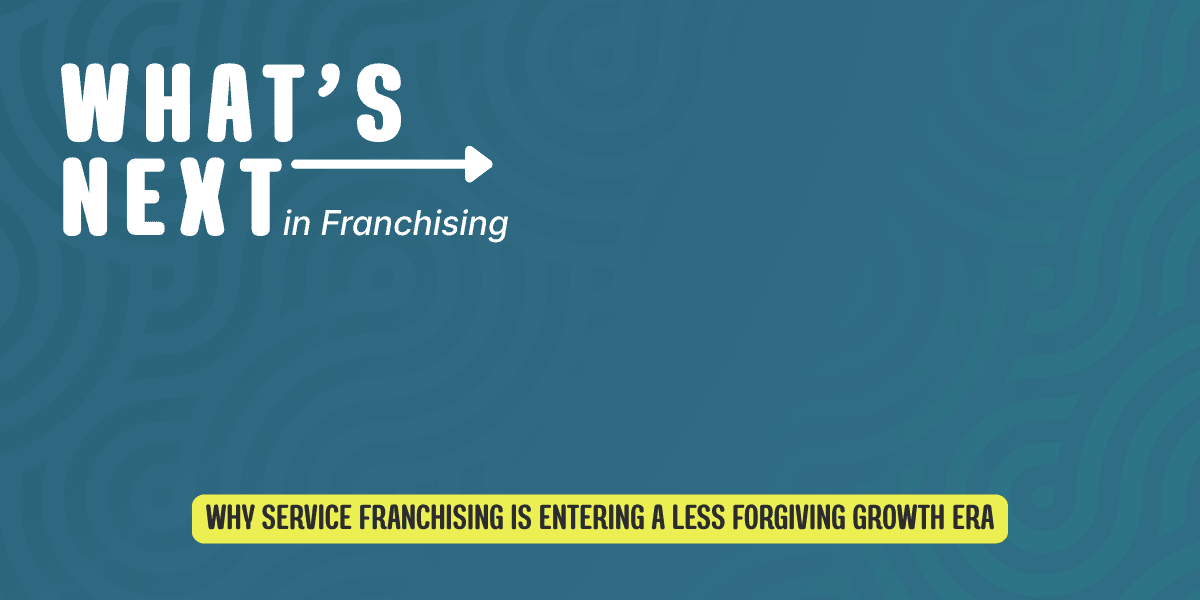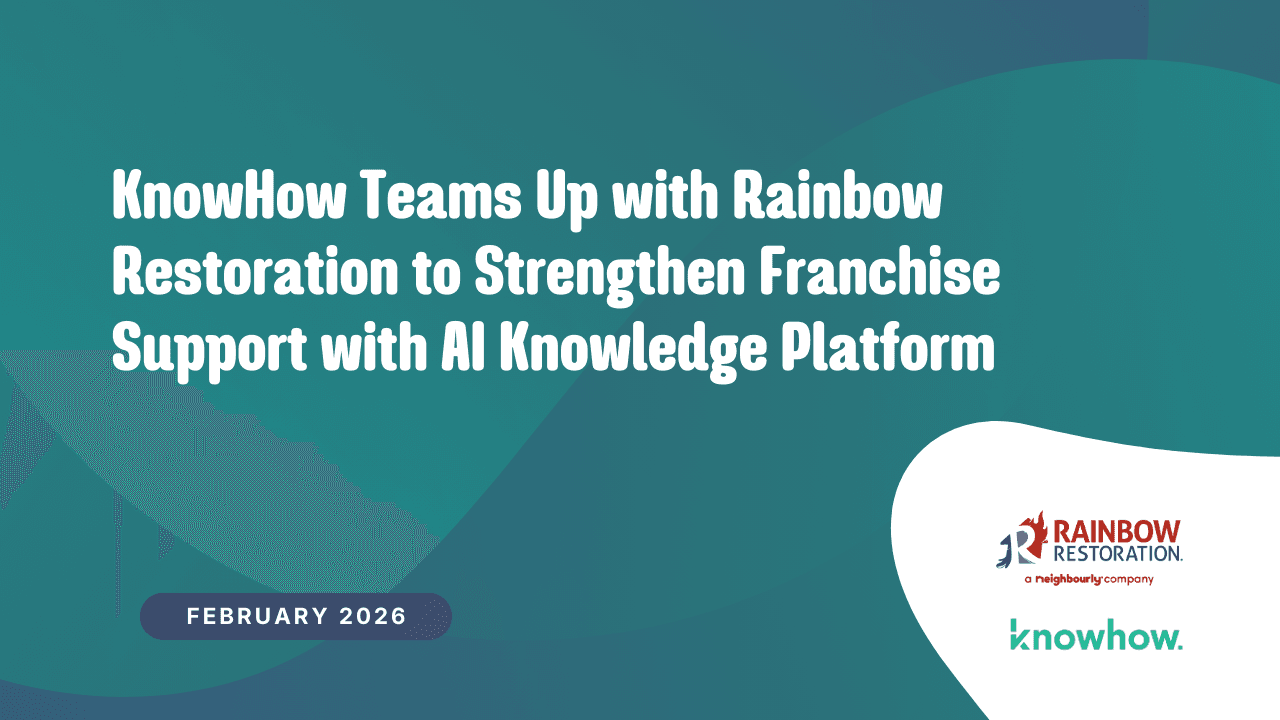The Top 5 Photo Documentation Software for Restoration in 2024



Every job has its own story, and insurance policyholders, homeowners, and third-party administrators are all very interested to hear it. But in the complex world of restoration, words aren’t enough, and photos are the real storytellers from the first glimpse of damage to the final touch of repair. It's a narrative told through visual proof, with each photo or video speaking volumes. This isn't just about capturing scenes for your team to look back at; it's about creating a timeline of what happened, why it mattered, and how it was resolved.
A well-documented restoration job, presented through clear and comprehensive photo documentation, translates directly into efficient operations, quicker approvals, and faster payments. It's the difference between a claim full of back-and-forths and one that moves smoothly through the necessary channels.
So, at this point, it is very clear that choosing the right photo documentation tool becomes a pivotal decision for any restoration business. To bring you the top photo documentation software, the team at KnowHow tapped into the industry's collective wisdom in our newly released 2023 C&R State of the Industry Report to bring you a list that truly matters.
These aren't just our selections; they are the top photo documentation tools handpicked by restoration professionals themselves.
Need a Quick Summary?
Here's our list of the top 5 photo documentation software chosen by restorers for restorers in our 2023 C&R State of the Industry Report:
1. Encircle
2. Matterport
3. DocuSketch
4. CompanyCam
5. iGUIDE
For a detailed description of each software and their respective integrations, read the full article below.
1. Encircle
Encircle stands as a beacon in property claims restoration, offering an innovative approach to visually documenting and presenting claims. It's a tool that not only captures the physical damage but also tells the story behind each claim, fostering a clear understanding and trust among all involved parties.
Key Features and Benefits:
- Comprehensive Visual Documentation: Encircle excels in photo and video documentation, ensuring detailed and high-quality reports that effectively communicate the extent of damage and required restoration work.
- Efficient Data Management: With features like quick capture, automated photo labeling, and efficient note-taking (including voice-to-text), Encircle streamlines the documentation process, saving time and device storage.
- Enhanced Communication: Video capabilities, including scoping and sharing within the platform, allow for a deeper understanding of the claims, ensuring all parties are on the same page.
Encircle is more than just a documentation tool; it is a vital resource for restoration professionals who need to convey the full story of a property claim. By combining detailed visual evidence with efficient data management and communication tools, Encircle makes every report compelling, clear, and trustworthy.
2. Matterport
Matterport specializes in creating immersive, accurate 3D models of real-world spaces, ideal for restoration and reconstruction. It offers cutting-edge hardware for DIY model creation and professional technician services for guaranteed precision, making it a versatile choice for any property of any size.
Key Features and Benefits:
- Professional Capture Services: Matterport’s Capture Services offer hassle-free creation of digital twins, saving time and resources for contractors.
- Accurate Documentation and Verification: The platform ensures construction adheres to planned designs and standards, reducing the need for rework and facilitating smooth project handovers.
- Immersive 3D Tools: Includes features like precise measurements, interactive Mattertags, and exports to CAD/BIM programs, enhancing project documentation and management.
Matterport brings a new level of detail and efficiency to restoration projects. Its ability to create detailed 3D models and provide comprehensive documentation tools makes it an essential resource in the industry.
3. DocuSketch
DocuSketch enables teams to create detailed 360° panoramic photo tours of each room or job site in minutes. This technology not only captures broad views but also allows for close-up shots of points of interest, damage causes, and utilized hardware. Added to this is the capability to insert individual comments and share the documentation instantly with the back office and insurance companies directly from the site.
Key Features and Benefits:
- Efficient Quick Capture Shooting: The technology allows for rapid capture and immediate sharing of documentation, facilitating real-time assistance from back office or experts.
- Comprehensive 360° Visual Documentation: DocuSketch captures every detail on-site with its 360° picture capability, ensuring no aspect is missed in the documentation.
- Integrated Commenting and Sketch Generation: Users can add comments directly to panorama shots for clarity. Moreover, uploading 360° images through the DocuSketch App quickly generates precise digital floor plans, compatible with Xactimate or CoreLogic, available as .esx or .fml files with an option for 5-hour express delivery.
DocuSketch is an invaluable tool for accurate and quick on-site documentation in restoration projects. With its blend of rapid panoramic photography, integrated commenting, and efficient floor plan generation, it significantly enhances the documentation process, making it faster, more detailed, and more communicative.
4. CompanyCam
CompanyCam streamlines job site management by integrating photo and video capture, chat, and project updates in a single app. It’s a go-to tool for real-time documentation and communication, ensuring everything is captured and shared efficiently.
Key Features and Benefits:
- Unlimited Cloud Storage: With no limits on storage, users can comprehensively document every aspect of their work, providing thorough coverage and peace of mind.
- Automated Organization and Team Visibility: Each photo is time-stamped, geolocated, and immediately visible to the entire team, transforming simple photos into powerful communication tools.
- Real-Time Project Sharing: The Project Timeline feature allows for live updates to be easily shared with clients and subcontractors, offering a real-time photo feed accessible through a shared link.
CompanyCam offers a streamlined solution for managing and sharing job site documentation. It enhances project transparency and team coordination, making it an essential tool for modern job site management.
5. iGUIDE
iGuide stands out for its ability to quickly capture precise floor plans and create 3D virtual tours in a single site visit. Utilizing the iGUIDE Camera System, it offers a fast, accurate solution suitable for real estate listings, construction projects, insurance claims, and facility documentation.
Key Features and Benefits:
- Instant, Accurate Floor Plans: iGUIDE's technology enables the quick creation of exact floor plans, making it a top choice for various professional needs.
- Trusted for Measurement Accuracy: Widely used by contractors, architects, and engineers globally, iGUIDE delivers reliable measurements.
- User-Friendly 3D Tours: The platform provides easy-to-navigate 3D virtual tours accessible from both desktop and mobile devices, enhancing user engagement and understanding.
iGUIDE simplifies the process of creating detailed floor plans and 3D tours. Its accuracy and user-friendly interface make it an essential tool for professionals requiring precise site documentation.
Conclusion
Each tool we highlighted stands out with its own unique capabilities, and selecting the right software goes beyond just meeting your current needs; it's about finding a solution that's intuitive for both new hires and seasoned staff. It's crucial to choose a system that your team can quickly adapt to and excel in using.
The most common challenge businesses face when implementing new software is efficiently training their employees. This is where KnowHow, the industry’s go-to resource for rapid onboarding and skill enhancement, becomes invaluable. KnowHow offers comprehensive guidance, from in-office training to in-the-field support, equipping new hires and experienced employees with the necessary skills to use these tools effectively. With KnowHow, restorers have a reliable guide at their fingertips, ensuring that their team is not only equipped with the best tools but also proficient in their use.