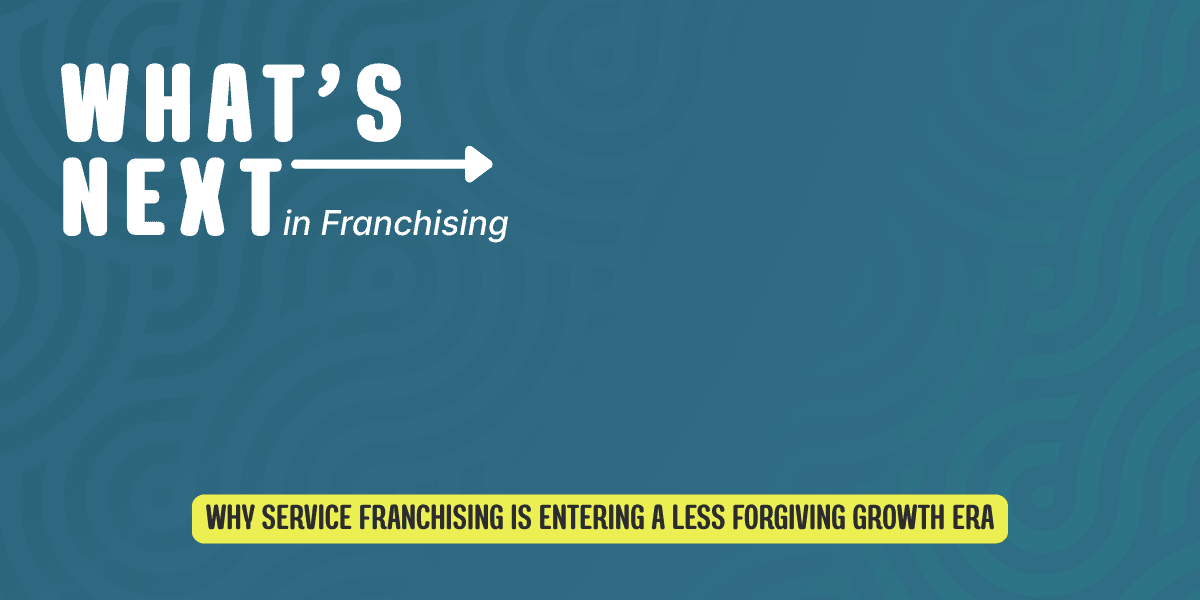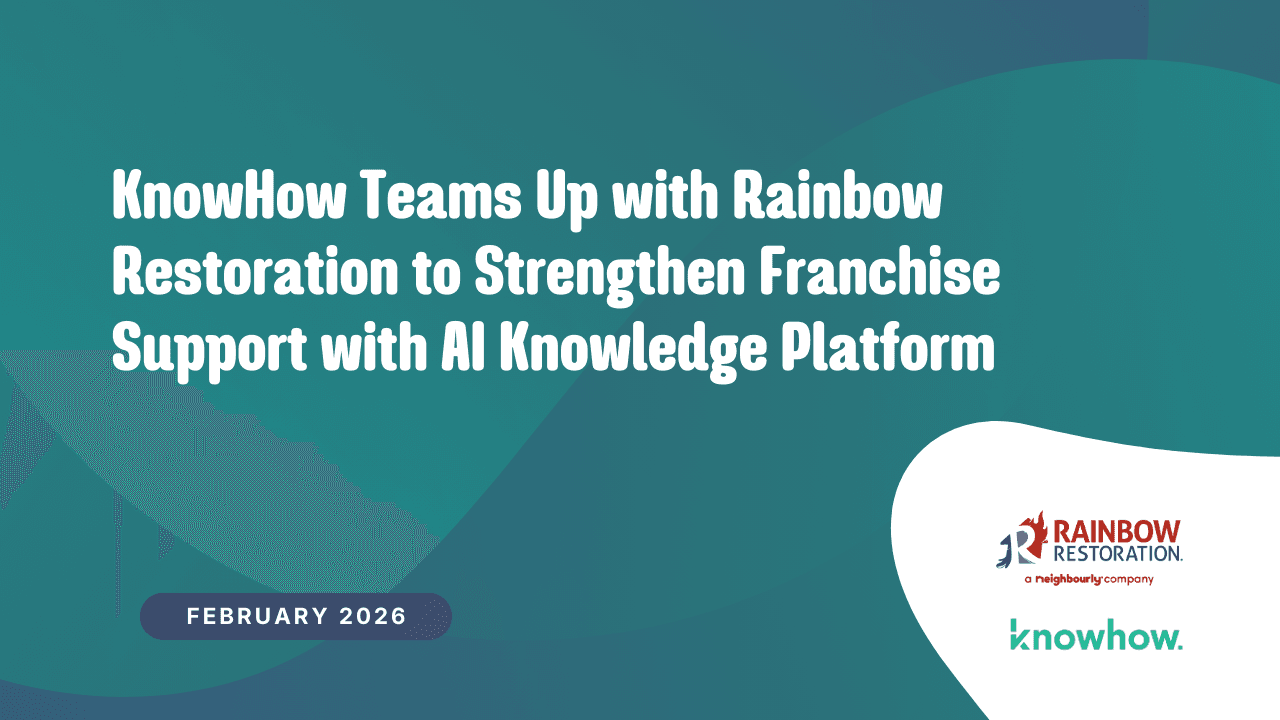The Ultimate Solution to Information Overload: Magic Docs



We’ve all been there: knee-deep in a mountain of paperwork, desperately searching for that one golden nugget of information to help us complete a task. Maybe it's buried in an operator’s manual you’ve never read. Or it’s hidden in a massive PDF that you have to scroll through for what feels like an eternity. And, of course, you can't find it, or you’re waiting for your manager to get back to you. It's frustrating, right?
Now, imagine something different: Instead of flipping through endless pages or waiting for someone to ping you back, you just ask Howie—our AI assistant—and bam, the answer is right there, waiting for you.
Enter Magic Docs, one of our newest features that reads all your company’s documents, so you don’t have to. This isn’t magic, but it might as well be—because that mountain of papers? Poof! Gone with the wind.
Magic Docs eliminates the headaches of information overload by giving employees fast, on-demand access to the information they need, anywhere and anytime.
In this guide, we’ll explain how Magic Docs works and how you and your team can use it like pros to save hours of valuable time every single day.
So, How Does This Whole Magic Docs Thing Actually Work?
Magic Docs builds on KnowHow’s powerful Magic Search feature and takes it to the next level. Now, it’s not just your SOPs and processes at your team’s fingertips; your workforce can search through any document instantly.
Let’s break it down. You upload a document to your KnowHow hub—it could be a manual, a policy, or a long-winded Service Level Agreement (SLA), you name it. Once it’s uploaded, Howie reads through it. Then, whenever someone asks a question about that document, Howie goes to work and finds your answer in seconds.
Let’s say an employee needs to figure out how to troubleshoot an issue with some equipment. No more combing through 200 pages of text; just head to the documents section of your KnowHow hub (if you’ve uploaded the operating manual), click on your preferred file, and ask: “How do I set the temperature on the Phoenix DryMax XL?” Boom, Howie spits the exact steps out in seconds.

No more pinching, zooming, or desperately flipping through an operator’s manual to troubleshoot any equipment.
Getting Started with Magic Docs
Getting Magic Docs up and running is simple. Really simple. Upload your documents—manuals, policies, service levels agreements (SLAs), whatever you've got—into the documents section of your KnowHow hub. In a few clicks, they’re in your Magic Docs library. You can even set permissions to make sure the right people only have access to the right stuff.
Here’s where it gets cooler: You can also make your documents searchable. This means Howie will include that document in the broader knowledge base of Magic Search results, allowing him to pull answers from it when employees ask questions.
The best part? You don’t need to worry about perfect grammar or spelling. Howie understands casual, everyday language, even if there are a few typos along the way.
Standout Features of Magic Docs
Magic Docs is chock full of several use cases for transforming how your team accesses critical information on the job. They include:
Accuracy with Citations
Every time Howie delivers an answer, it’s backed by a citation. You’ll know exactly which page or section the answer came from, so you can double-check the details if needed.
AI-Powered Cross-Document Search
Magic Docs works with Magic Search to ensure you’re not just searching for answers in one document but across your entire library. Whether it’s a technical spec, a policy, or a compliance document, Howie finds the most accurate information faster than you can say “search results.”

This cross-collaboration is especially useful when you don’t know exactly which document the information you’re looking for is in.
Real-Time Answers
From setting temperatures on machines to understanding complex industry report data, Magic Docs turns static PDFs into interactive, searchable documents. Asking questions and getting useful replies has never been this easy or fast.
Versatility: One Magic Docs to Rule Them All
Magic Docs isn’t picky and can handle any information you throw at it. Whether it's equipment manuals, carrier SLAs, compliance-heavy legal docs, or custom reports, Magic Docs has your back. Magic Docs is excellent at handling (but not limited to) the following:
Equipment Manuals
Magic Docs reads through every manual your company has, so when your team runs into an issue, they can just ask Howie. Whether it’s troubleshooting a HEPA 700 or understanding a drying system setup, Howie has it covered and will get you the answer in seconds.
Carrier SLAs
Carrier SLAs often have pages of fine print, and hunting for the right specific policy guidelines can be time-consuming. With Magic Docs, you can upload all your SLAs, and Howie will pull out the most relevant details, like service timeframes, penalty clauses, or even pricing—saving your team from endless searching and ensuring you never miss a crucial detail.
Legal or Regulatory Documents
Compliance and regulatory documents don’t have to be a headache. Upload documents like asbestos handling guidelines or safety regulations, and Howie instantly finds the critical rules your team needs to follow. Instead of digging through dense text, just ask Howie and get the info you need without the hassle.
Custom Reports
Custom reports can be long and detailed, but Magic Docs makes them easy to navigate. Whether it's the 2024 C&R State of the Industry report or a project-specific analysis, Howie summarizes key data, highlights important trends, or finds specific numbers that help your team make decisions fast.
Improve on-the-job Efficiency with Magic Docs
Time is money, and the quicker your team can get answers, the faster they can get back to what they do best—helping your customers. With Magic Docs in your corner, you can ditch the bulky manuals and quickly find answers to pressing information on the go.
Need quick answers from an equipment manual? Check. Looking for that one obscure regulatory guideline? Done. What about data insights from a report? You’ve got it.
Magic Docs turns your documents into a dynamic, searchable knowledge base, giving your team everything they need to succeed in one place. If you haven’t adopted Magic Docs, run, don't walk to talk to our team. And if KnowHow already powers your company, getting started is as simple as opening your hub, uploading your document, and asking Howie a question. Give it a spin!