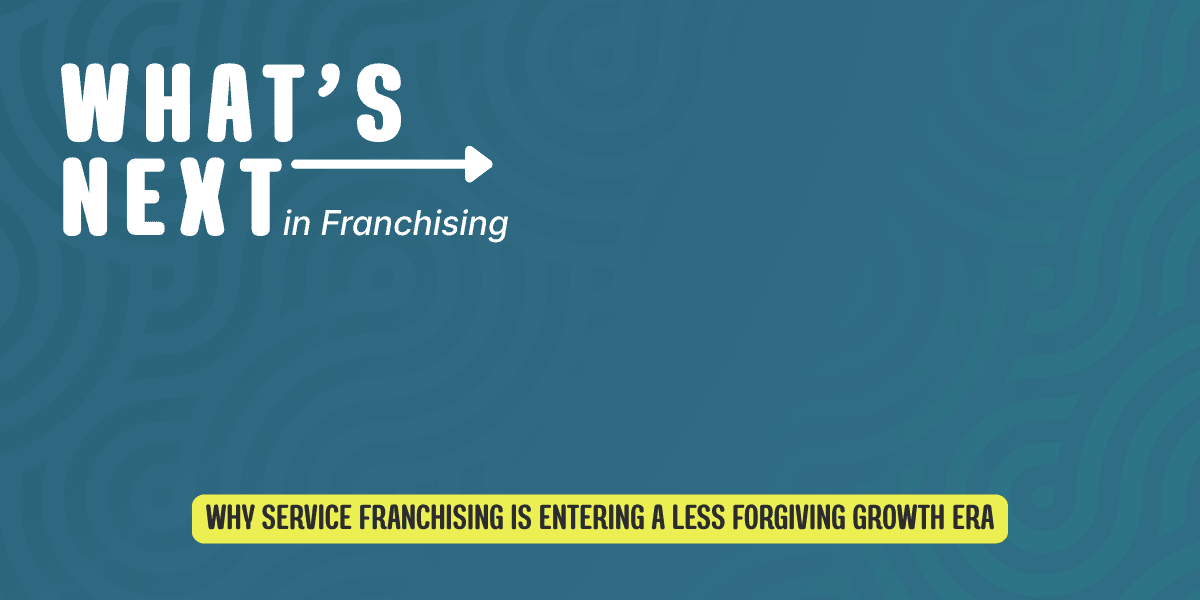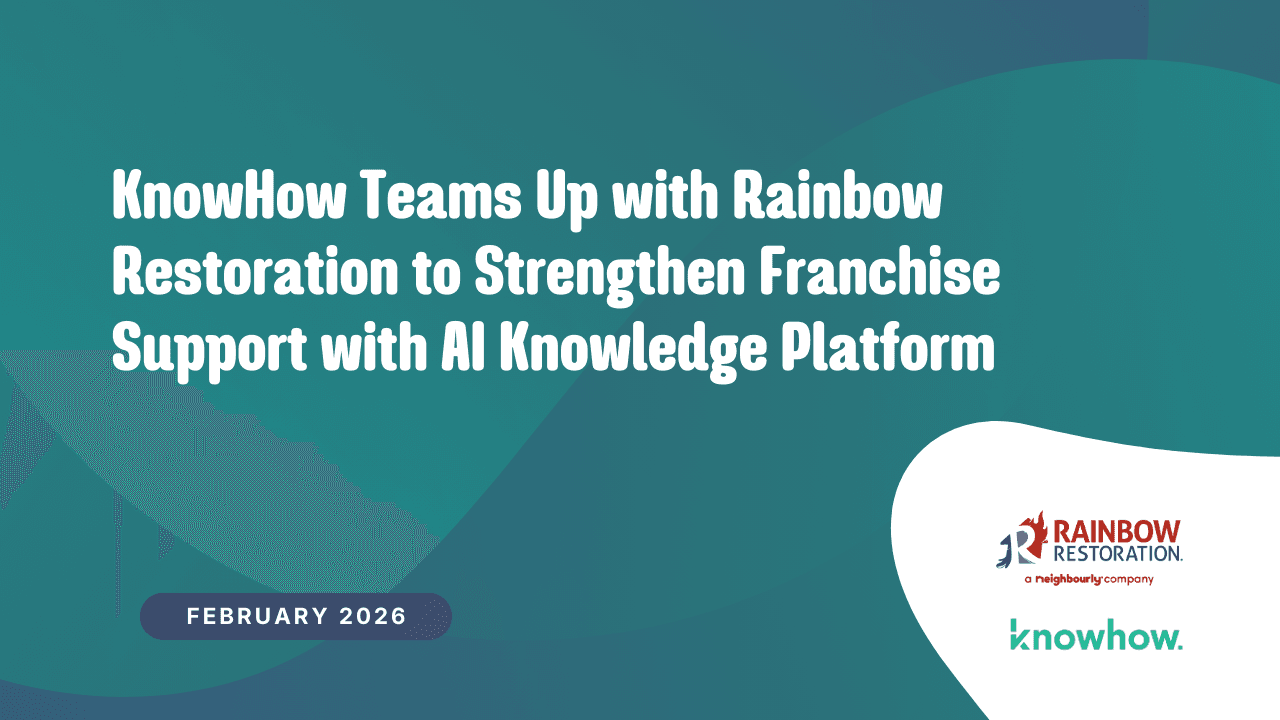Process Creator: Create and Update Detailed SOPs in Seconds



In a perfect world, every restoration company would run on well-defined standard operating procedures (SOPs). How to mitigate a category 1 water loss. Operating a HEPA vacuum. Documenting a job site. Or onboarding a new hire. The stuff that keeps projects moving and prevents disasters from becoming, well…even bigger disasters.
But getting those processes out of people’s heads and into a structured, usable format? That’s where things start to get tricky.
Maybe you started an operations manual once, but updating it feels like a full-time job. Maybe you’ve got processes written down somewhere, but finding them when you actually need them? Easier said than done. Or maybe all that knowledge is just passed around in texts, calls, and those five-minute job site explanations that never make it into a searchable system.
It’s not for lack of effort. It’s just the reality; the restoration industry moves lightning fast, and documentation always seems to take a back seat to the work itself.
That’s where Process Creator from KnowHow comes in.
Instead of making SOPs yet another thing to add to your unending to-do list, Process Creator builds them for you.
i) Enter a title, and Howie, our trusted AI, automatically generates a step-by-step process fully customizable to your company's way of doing things.
ii) Import existing industry-standard templates and turn them into structured, easy-to-follow guides.
iii) Capture expertise on the go without stopping the work to write things down.
No blank page anxiety. No heavy lifting required. Just clear, actionable processes your team can actually follow.
Say Goodbye to Dusty, Outdated Manuals
For years, documenting processes meant printing a manual, stuffing it into a bulky binder, and hoping people actually used it. The reality? It was outdated the second it left the printer, rarely referenced, and nearly impossible to keep updated.
With Process Creator, your processes are:
i) Accessible on any device: smartphone, tablet, or desktop.
ii) Searchable and always current: no digging through files or flipping through pages.
iii) Easy to update: changes push out instantly, no reprints required.
If someone on your team has a question, they don’t need to wake you up at 1 a.m. Instead, they can fire up KnowHow, type in a question, and Magic Search instantly finds the answer—whether it’s in an SOP or elsewhere.
But not everything lives in an SOP.
That’s where Magic Docs, our other AI-powered feature, comes in.
Magic Search pulls answers from your entire knowledge base. Magic Docs finds them in specific documents—manuals, policies, service agreements; you name it. Just ask Howie, our trusted AI assistant, and get exactly what you need in seconds.
And if the answer doesn’t exist yet? Process Creator builds it for you.
Built for Busy Restoration Leaders
KnowHow is designed to capture and transform your team’s expertise into structured, searchable processes, all in one place. You can standardize your operations in less than 48 hours without slowing down your work.
We've created multiple tools and resources to help you build out your operations manual. They include:
1. Ready-To-Use Industry Templates (Import in Minutes)
The fastest way to document a process is to start with a template. Instead of building them from scratch, KnowHow’s Template Library gives you instant access to thousands of ready-to-use, restoration-specific processes. It’s as straightforward as importing a template, tweaking it to fit your company’s way of doing things, and you’re done.
The result? SOPs that are ready in minutes, not weeks.
Our templates cover:
i) Restoration workflows (water mitigation, fire damage, mold remediation)
ii) Safety procedures (PPE requirements, hazard communication, job site protocols)
iii) Software guides (Encircle, QuickBooks, CoreLogic, Dash, and more)
2. Instant SOPs Created with AI-Powered Tools
Not every workflow exists in a template. That’s why Process Creator gives you multiple ways to build new processes fast.
a) Upload PDFs and Let Howie Do the Heavy Lifting (Document Analyzer)
If your company already has existing processes in a PDF, Word document, or equipment manual, KnowHow’s Document Analyzer can:
i) Extract the text.
ii) Organize it into a structured, step-by-step SOP.
iii) Make it instantly searchable and editable.
Instead of manually copying and pasting from different documents, you can import and standardize your processes in seconds.
b) Capture How-To as You Work (Capture)
Some knowledge is best captured as it happens.
A senior tech has a faster way to remove drywall? A project manager knows exactly how to mobilize efforts for hurricane CAT responses?
With Capture, you can:
i) Record a video explaining the process.
ii) Let Howie, our AI assistant, automatically transcribe and structure it into a step-by-step process.
iii) Embed video clips into each step for added clarity.
No typing. No missing details. Just clear, documented training that’s instantly accessible.
It works on:
i) Desktop: Upload training videos or screen recordings.
ii) Chrome Extension: Document software workflows as you use them.
iii) Mobile: Record and document processes directly from the job site.
Once a process is created, it’s saved in KnowHow and ready to be used, updated, or shared. So, when a new team member asks, “How do I do this?” They don’t need to wait for an answer. They can just watch and follow along.
Maintain and Share your Company’s Best Practices
The best SOP in the world won’t help if your team members can’t find it when they need it.
That’s why KnowHow makes sure every process is:
i) Instantly accessible – Available on any device, anytime.
ii) Always current – You can update to push changes live immediately.
iii) Easy to assign – Send processes to individuals, teams, or your entire company.
For companies with multiple locations, this means everyone follows the same standard, whether you have one location or twenty.
And for multilingual teams?
KnowHow translates SOPs automatically, ensuring every team member feels supported regardless of their preferred language. Thanks to Howie, your staff can get answers in English, Spanish, French, and 5+ languages depending on the preferred language set on their device. The result? Every worker gets clear, accurate information without room for miscommunication.
No lost details. No one doing things their way. Just consistent, reliable processes across the board.
The Bottom Line: Faster Processes = Smarter Teams
With KnowHow’s Process Creator, you can:
i) Generate SOPs instantly using our AI tools instead of writing them manually.
ii) Import expert-built templates instead of creating everything from scratch.
iii) Capture training in real-time instead of explaining the same process repeatedly.
iv) Make processes accessible anytime, anywhere, instead of relying on paper manuals or bulky PDFs.
Your team will have the answers they need, and you’ll spend less time repeating mission-critical processes and more time running your business.
Ready to Build SOPs Instantly?
Every minute spent tracking down answers is time not spent on the job. Process Creator eliminates the guesswork, so your team can focus on getting the work done right the first time.
No blank pages. No scattered notes. Just clear, structured SOPs that keep your team moving.
If KnowHow powers your company, open your hub and build your first process today. Import a template, upload a document, or let Howie do the heavy lifting for you.
Not using KnowHow yet? Let’s change that. Talk to our team and see how simple documentation can be.